A colleague asked for my opinion on 2 packages; loggit and futile.logger. Whilst I have used futile.logger before, I hadn’t used loggit and so used the metrics of the package to evaluate the package itself.
The packagemetrics package allows us to generate a number of metrics about a package, so we can compare them. The first thing I do is call package_list_metrics() to get metrics about these
two packages. I’ve changed the shape of the table, just so it’s easier to read in this blog post.
library(packagemetrics)
library(dplyr)pkg_df <- package_list_metrics(c("loggit", "futile.logger"))
as_data_frame(t(pkg_df), rownames = "stat") ## # A tibble: 18 x 3
## stat V1 V2
## <chr> <chr> <chr>
## 1 package loggit futile.logger
## 2 published 2018-04-09 2016-07-10
## 3 title Effortless Exception Logging A Logging Utility for R
## 4 depends_count 1 1
## 5 suggests_count 3 2
## 6 tidyverse_happy " TRUE" FALSE
## 7 has_vignette_build FALSE FALSE
## 8 has_tests TRUE TRUE
## 9 reverse_count " 0" 27
## 10 dl_last_month " 250" 37313
## 11 ci Travis <NA>
## 12 test_coverage NONE <NA>
## 13 forks " 0" <NA>
## 14 stars 15 <NA>
## 15 watchers " 5" <NA>
## 16 last_commit <NA> <NA>
## 17 last_issue_closed 8.4 <NA>
## 18 contributors " 3" <NA>You can see from the table that the last publication date for loggit is April 2018 whereas for futile.logger it is July 2016. It can be quite hard to gain much from this metric; whereas more recent updates can suggest active development and ongoing improvements to functionality, a lack of update may indicate that a package has reached a stable state.
Reverse dependencies, however, tells us a lot more; if a package has a high number of reverse dependencies, one might conclude that there is a higher degree of trust in it in the community, but also more importantly, that it has been exposed to a higher number of users and therefore be less likely to have undiscovered bug. This is also true for the number of downloads.
The second half of the values in the table are blank, implying that futile.logger isn’t on GitHub. For me, if this were true, it’d be a cause for concern as I’d like to be able to see the number of open issues and how recent updates were. However, a quick Google search tells me that futile.logger is in fact on GitHub, but just not linked to in its CRAN page.
Reading GitHub issues pages is fairly simple. Rather than read every issue in detail, I try to get a rough idea of what’s going on, by skimming through. Typically a large number of issues tend to stem from user questions and enhancement requests, so just looking at the raw numbers isn’t enough.
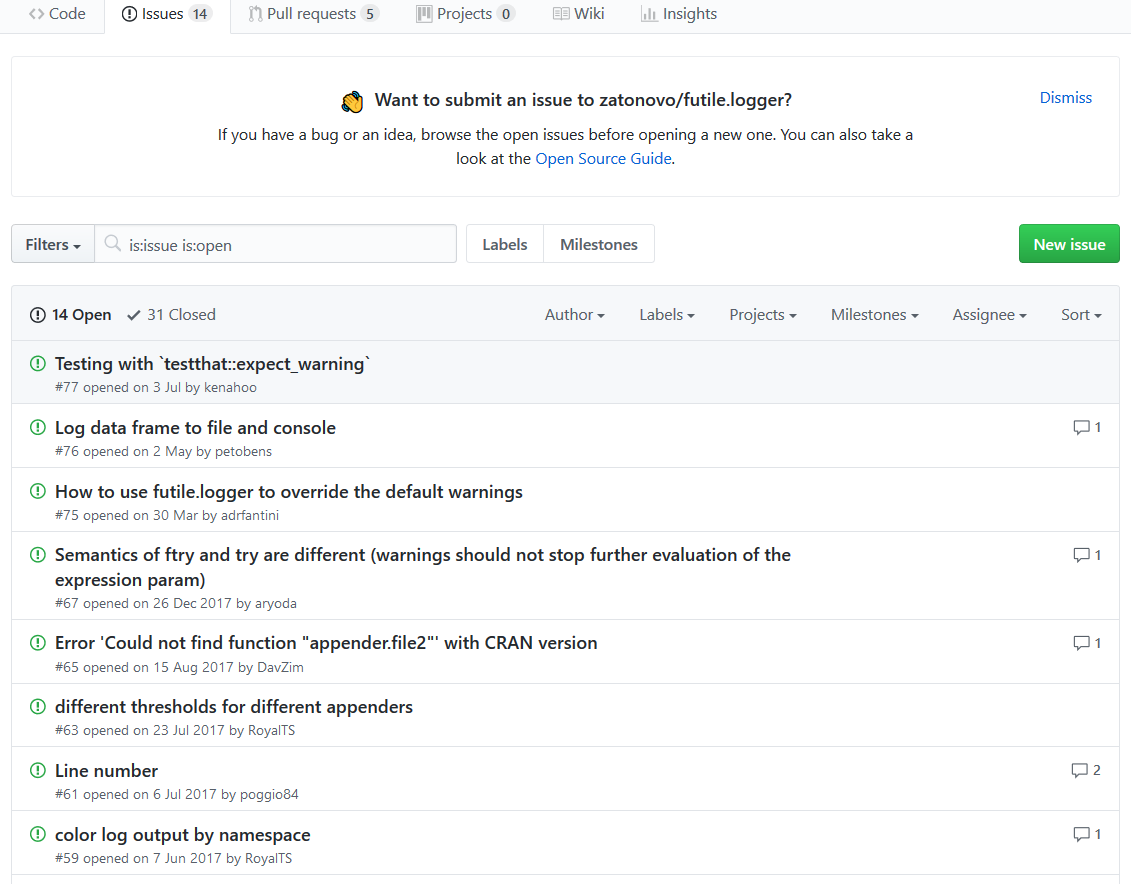
Looking through the open issues for futile.logger, the package authors has already flagged a couple of items as bugs, reducing my work. They appear to be do with namespacing issues, so certainly something to be aware of although not necessarily important.
Going to the equivalent page for loggit, I see that there is only one ticket open, but has been flagged as an enhancement. However, fewer issues is not necessarily a sign of package quality, as it cannot be decoupled from package popularity.
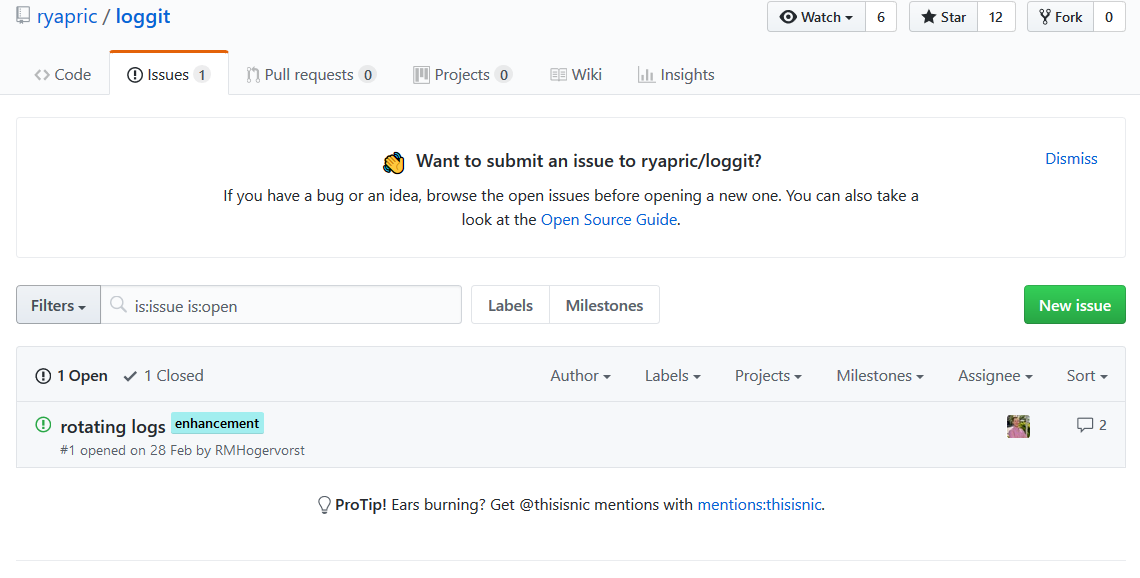
At this point, I could go on, and explore the source code for each package, but at this point I feel it’d lead to diminishing returns. The conclusion I draw and pass on to my colleague is that both packages seem to be functional with no glaring issues. As I’ve used futile.logger before, and it seems to be more widely used, I’d lean towards that one. My colleague thanks me for my advice and goes with loggit anyway because he’s used it before on a project and it worked pretty well there, which is fair enough.
Package metrics can be a useful source of information about a package, but ultimately, there’s no substitute for experience. Other logging packages are available; these were merely the ones I’d heard of.